As you evaluate CRM vendors, not all vendors are the same when it comes to integration to Outlook. One of the big benefits of Microsoft Dynamics CRM is the ability to provide a familiar experience to your users. Effective deployments begin with adoption and the best way to get users to adopt your solution is to provide an easy to use interface that they are already familiar with.
One in the same (CRM and Outlook) including the ability to take all your data offline. No more “ALT+TAB” to switch between Outlook and your CRM solution
Tight integration with key Outlook capabilities (preview pane)
Visualizations and Charts available in real-time based on the data you are looking at
Conditional formatting to highlight critical records to users
Ability to create records (e.g. opportunity) from e-mails
Great video from one of the Microsoft Program Managers who worked on the Microsoft Dynamics CRM Outlook client
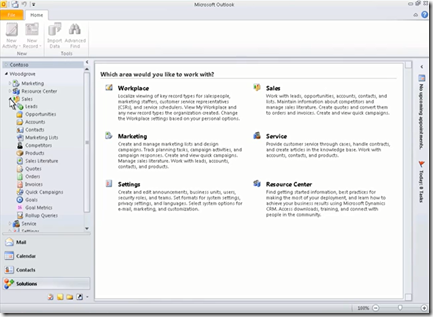

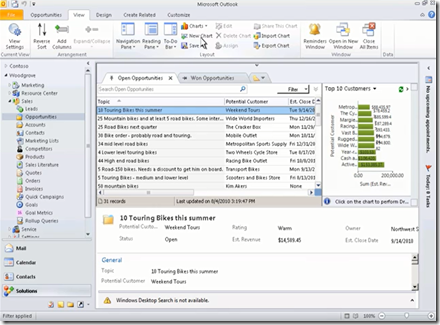



A provocative question! One can argue Pivotal CRM is closest, having an integration both ways for Outlook, SharePoint.
ReplyDeleteCan't say I am familar with their offering. However, Dynamics CRM also has a pretty tight integration with Sharepoint (Online or On-Premises). http://www.youtube.com/watch?v=jvtM0F9L9RE
ReplyDeleteThanks Brian, I took a look at the demo! MSCRM is an awesome competitor, primarily with version 2011. I'm seeing Salesforce contemplators waking-up to SF costs and limitations.
ReplyDeleteOn my YouTube Channel there are demos of Pivotal CRM. Unfortunately, there isn't a public video specifically on Outlook integration. A public video does exist on Sharepoint integration: http://www.youtube.com/user/GMoyanoLLC