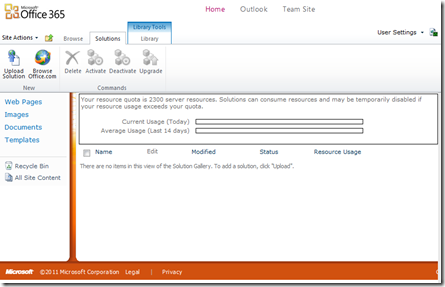Enhancement 1:
Microsoft Dynamics CRM CSA partners can leverage PartnerSource to view Microsoft Dynamics CRM Online subscriptions where your Partner organization is denoted as the “Partner of Record” for your customer’s subscription. This provides visibility to when the customer’s subscription expires. The Customer Renewal Management section can now filter by Dynamics CRM Online and type of subscription (trial, paid, churned)
Enhancement 2:
With the move to the same billing platform as Office 365, your partner organization can now “Quote” Microsoft Dynamics CRM Online subscriptions (trial or paid) to your interested customers evaluating Microsoft Dynamics CRM Online.
Once you login with your Partner credentials to the Office 365 portal select the “Partner” link.
Leverage the applicable link to create trial or paid offer invitations.
Select the “Microsoft Dynamics CRM Online Trial” and check the box for delegated administration if you would like to have your customer allow your partner organization access to their admin portal to manage the subscription.
You can copy paste this text into an e-mail and/or post this URL on your partner organization website. Once your customer clicks the link and completes the sign-up, your partner organization is already designated as the partner of record for the subscription.
What the customer would see.
![image_thumb[1] image_thumb[1]](https://blogger.googleusercontent.com/img/b/R29vZ2xl/AVvXsEj4t4aGc7sEvJce-1_-EQ56OzUpQ_NpWks89QRnSDTNn6OvSsI7MC70Ts_3QIOajNdasy-ygHoxd1miPZorjM-QSlJC39vx_lpMq5382qEsVze3VxTNRarsRyxjMmmsjE9pD2qfFHaMo-o/?imgmax=800)
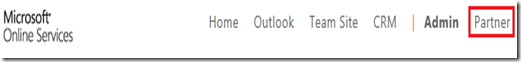
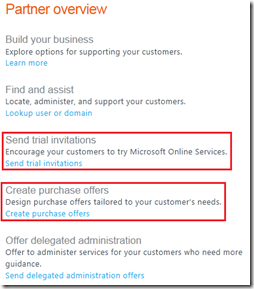

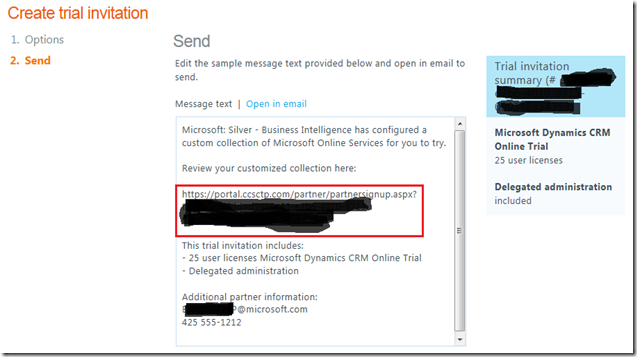


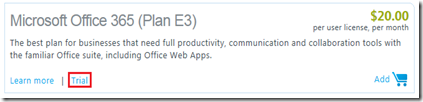



![3.2%20Logistics%20Image%20Convention%20Center[1] 3.2%20Logistics%20Image%20Convention%20Center[1]](https://blogger.googleusercontent.com/img/b/R29vZ2xl/AVvXsEg-tIotvJp8jAD30tmtJ_7bI6aAGzSzY7Q2ZgCmmv8Ye6r_G0QwIrCp1vixH8wAGM2tenAQ98AJEVkZ2rorJQw1Iiw-4BTDSh1MHy6_UiKdnJoP-PmPBF2lYi-XUH1h8gPZrrPThcxl5I4/?imgmax=800)