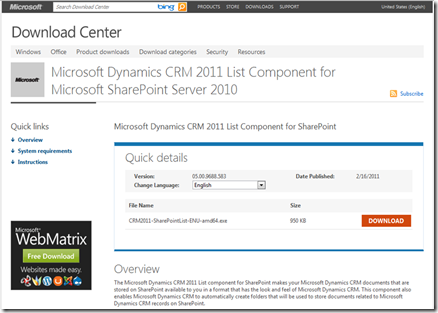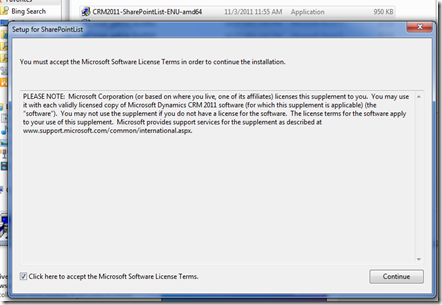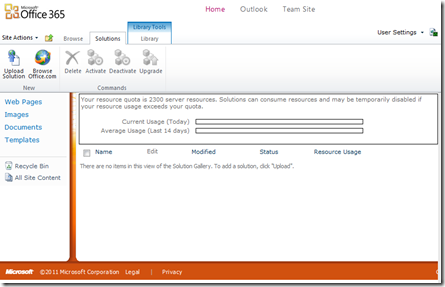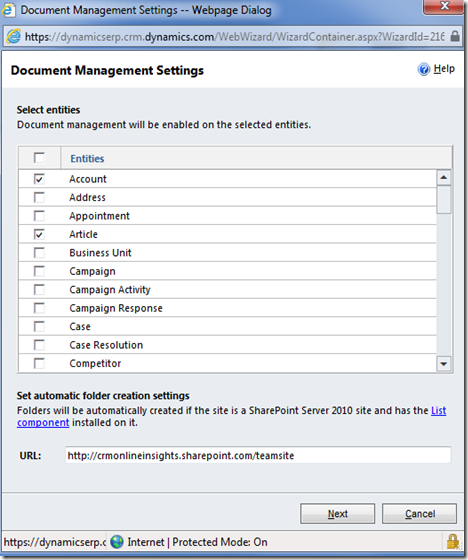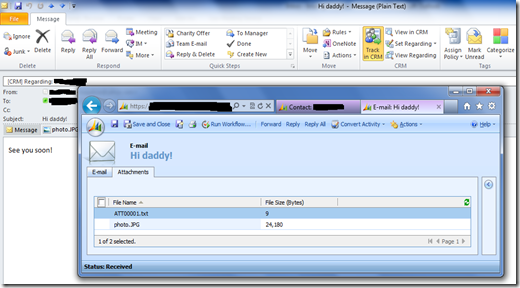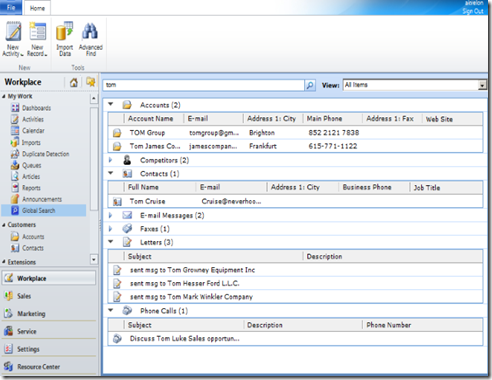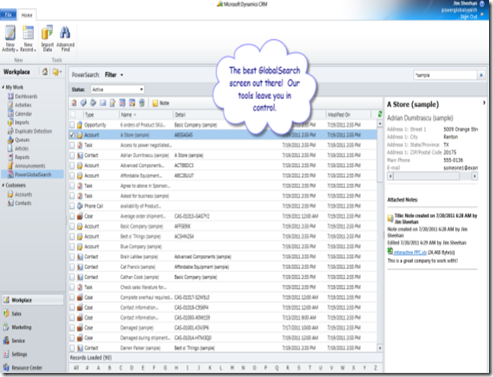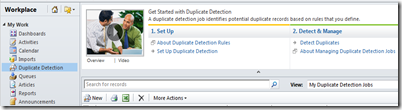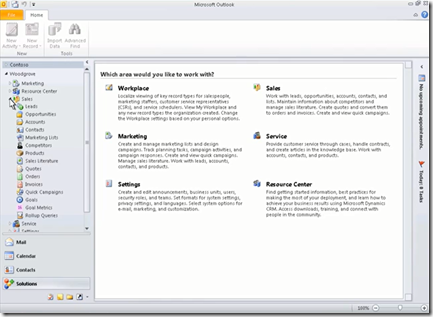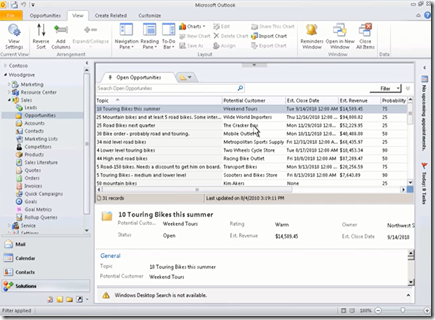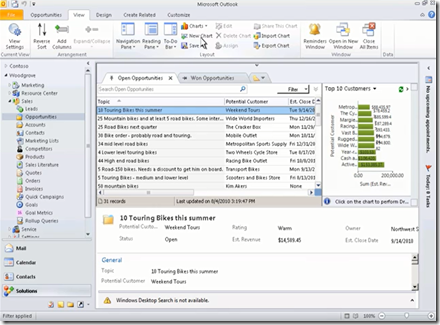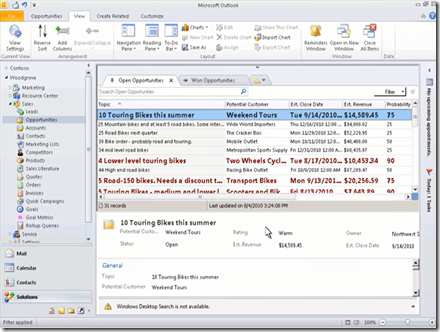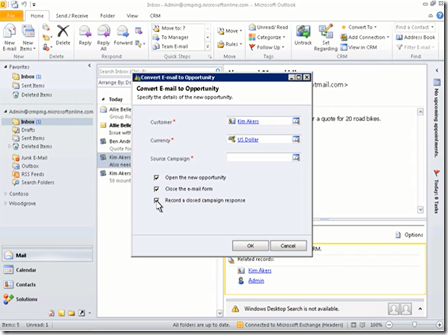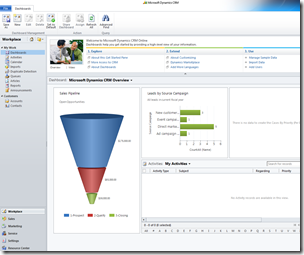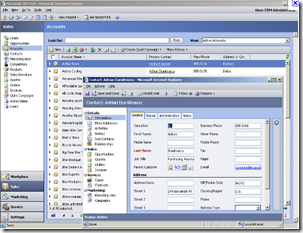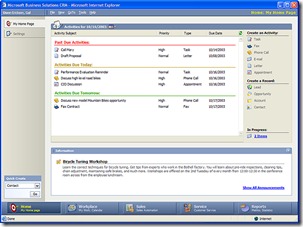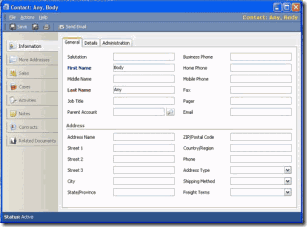With the latest SharePoint Online Service Update (SU1), SharePoint Online can now support the CRM List Component allowing for automatic creation of SharePoint folders within admin defined entities for CRM Online.
Please note that the Office365 team is still rolling out the updates so your instance may not have the update applied.
Step 1: Download the List Component
http://www.microsoft.com/download/en/details.aspx?displayLang=en&id=5283
Step 2: Extract it locally
Step 3: Navigate to you SharePoint Online Team Site and to the Site Settings. Galleries –> Solutions
Step 4: Upload the List Component you extracted in Step 2
Select the “crmlistcomponent.wsp”
Activate the component
Step 5: Login to your CRM Online instance (Settings->Document Management->Document Management Settings)
Select the entities you want SharePoint Online integration enabled and enter the applicable SharePoint Online site where you installed the list component.
In your IE settings, also add “*.sharepoint.com” to your Trusted Sites.